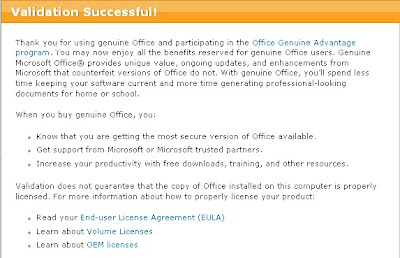 How to make office 2007 genuine ~
How to make office 2007 genuine ~- install office
- delete DigitalID and ProductID from registry (HKLM/software/microsoft/office/12.0/registration/.........../)
- go to C:\Program Files\Common Files\Microsoft Shared\OFFICE12\Office Setup Controller\Proof.en and replace the AlwaysInstalled with neverInstalled and overwrite the original file.(Always backup original file)
- start office or validate it.
No comments:
Post a Comment